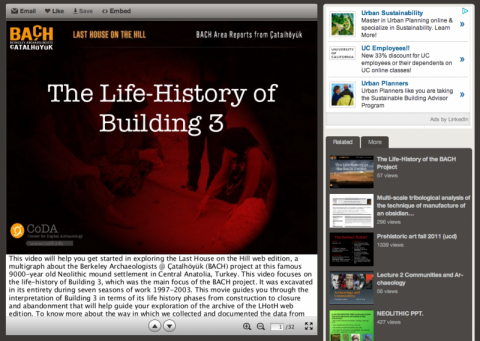Slideshare Embed Instructions [FAQ]
Want to add a Slideshare presentation to the SHN? The easiest way to do this is to embed the presentation into a Digital Heritage (DH) Item. Here's how:To get the embed code, select the presentation you wish to share, select the "Share" button beneath the presentation, then click on the "Embed" box to highlight the code. Copy the code then go to the form for creating a new DH Item.To embed your Slideshare presentation into your DH Item, select the "Mukurtu Core" tab, scroll down to the "Description" field, and change the text format to "Plain text." Paste the embed code into the text box, then select "Full HTML" to view the presentation. You may add text above or below the presentation. For the most current information on Mukurtu CMS, visit http://mukurtu.org/ and visit http://support.mukurtu.org/ for Mukurtu CMS software support.